FreshBooks to QuickBooks
- Home
- FreshBooks to QuickBooks
FreshBooks to QuickBooks Conversion
Streamline your financial management with our FreshBooks to QuickBooks conversion service. Seamlessly migrate your data to QuickBooks, ensuring accuracy and efficiency in your accounting processes. Say goodbye to manual data entry and hello to automated workflows and real-time updates. Our conversion service guarantees a smooth transition, preserving your financial history and ensuring continuity in operations. Unlock the full potential of QuickBooks' advanced features and industry-standard practices, empowering your business for growth. Trust in our expertise to handle the migration seamlessly, allowing you to focus on what matters most—running your business. Experience the benefits of FreshBooks to QuickBooks conversion today.
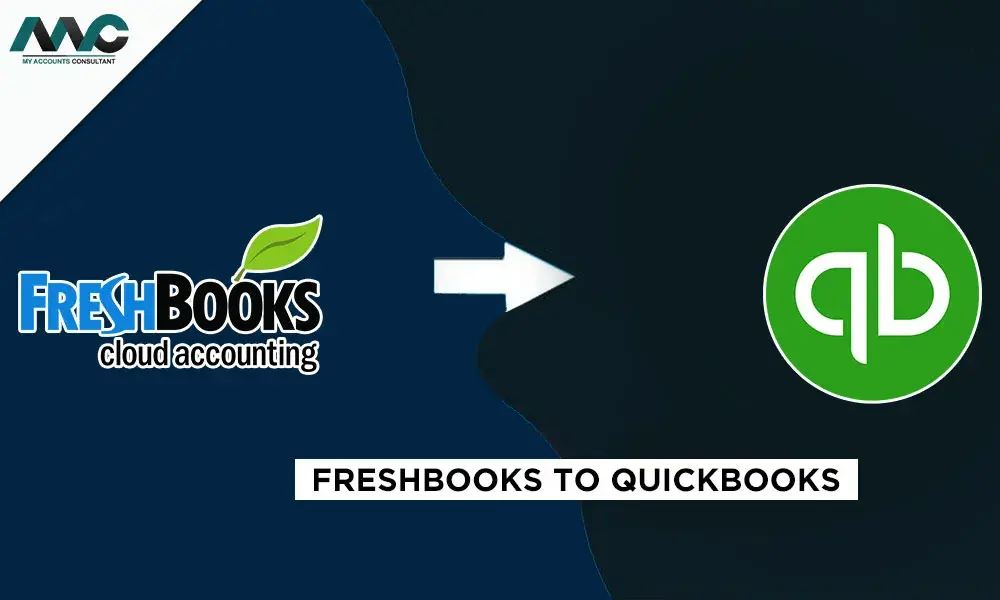
Why Migrate from FreshBooks to QuickBooks?
-
Advanced Features and Functionality:
- QuickBooks offers a wider range of advanced accounting features and functionalities compared to FreshBooks, including customizable charts of accounts, inventory management, and payroll processing.
-
Scalability for Growing Businesses:
- QuickBooks provides scalable solutions suitable for businesses of all sizes, from startups to large enterprises, offering flexibility to accommodate growth without the need to switch accounting systems.
-
Industry Standard Recognition:
- QuickBooks is widely recognized as an industry-standard accounting software, which can facilitate collaboration with accountants, bookkeepers, and other professionals familiar with the platform.
-
Integration Ecosystem:
- QuickBooks offers a vast ecosystem of third-party integrations and add-ons, allowing for seamless integration with other business tools and services, and enhancing overall productivity and workflow efficiency.
-
Comprehensive Reporting and Analysis:
- QuickBooks provides robust reporting and analysis tools, enabling businesses to gain deeper insights into their financial performance and make informed decisions to drive growth and profitability.
-
Customization Options:
- QuickBooks offers greater customization options, allowing businesses to tailor the software to their specific accounting needs and workflows, ensuring a more personalized and efficient accounting system.
-
Cost-Effectiveness:
While pricing may vary depending on the plan and features selected, QuickBooks generally offers competitive pricing and value for money, especially for businesses requiring more advanced accounting capabilities. -
Familiar User Interface:
QuickBooks features a user-friendly interface with intuitive navigation, making it easier for users to learn and navigate compared to FreshBooks, potentially reducing training time and increasing user adoption. -
Customer Support and Resources:
QuickBooks provides extensive customer support, including help documentation, tutorials, training materials, and customer service, ensuring users have access to assistance whenever needed.
We take care of every data while transferring from Freshbooks to QuickBooks. You can get the most accurate, fast, and errorless conversion of Freshbooks data to QuickBooks with us. With the use of QuickBooks, the accounting data are stored on the cloud server. Once you complete importing data from FreshBooks to QuickBooks, then you can continue with our Quickbooks Bookkeeping Services, Or you can Hire Certified Accountant Services for your business. Once you complete the Conversion from FreshBooks to QuickBooks, then QuickBooks Bookkeeping Services help you manage your financial services. When we are working with the Freshbooks to Quickbooks data conversion, we can migrate all your data, including Payroll, financial data, etc.
Our Certified QuickBooks Experts will manage the export, cleaning, and Freshbooks to Quickbooks online, Freshbooks to Quickbooks desktop, Freshbooks to QuickBooks conversion, Freshbooks to QuickBooks export, transfer Freshbooks to QuickBooks, connect Freshbooks to Quickbooks, Freshbooks QuickBooks alternative, Freshbooks QuickBooks integration, switching from Freshbooks to QuickBooks, convert Freshbooks to Quickbooks, export Freshbooks to Quickbooks, Freshbooks integration with QuickBooks, Freshbooks QuickBooks alternative.
MAC Help Your Business Convert From FreshBooks to QuickBooks:
- Conversion of entire accounting data from the day of the start of the business including all the transactions made
- Conversion of all the transactions according to chronological order
- All the Accounts receivable or Sales are converted
- Conversion of the entire Purchase ledger
- All the balances in your bank and credit cards are also migrated to QuickBooks.
- All these processes are conducted online
- QuickBooks has cloud support as well
Contact us here for the FreshBooks to QuickBooks Conversion Services.
