What is a Credit Memo?
- Home
- What is a Credit Memo?
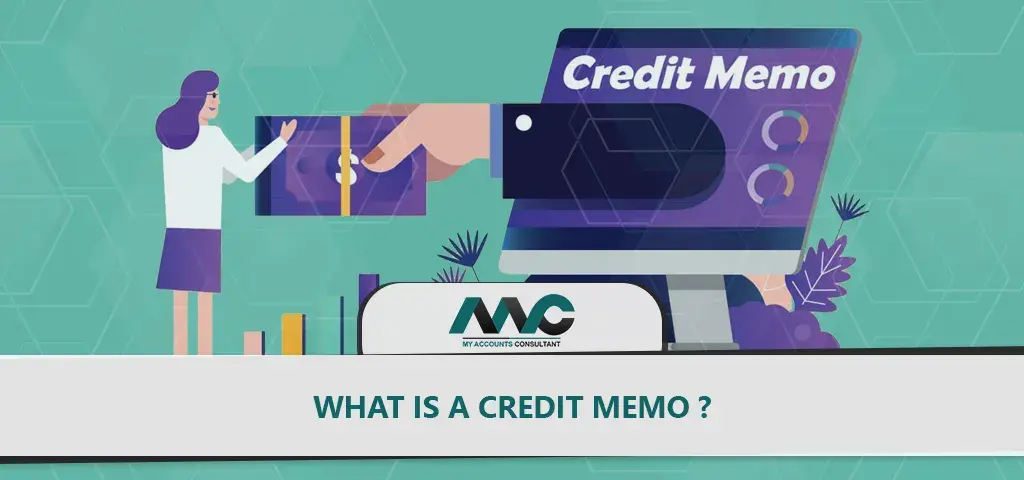
A Credit Memo is an accounting document that is used to record transactions that are either not yet complete or have been completed but the customer has not yet paid.
Credit memos can be used in several ways:
-To record a sale or return when the customer has not yet paid.
-To create a credit balance on an account when the customer has paid more than was due.
-To correct errors in sales or returns, such as entering the wrong amount, date, or type of merchandise.
A Buyer's Credit Memo
A credit memo is a document that is issued by a buyer to the seller. It is generated when the buyer returns an item to the seller. The credit memo contains information about the returned goods and the amount owed to the seller.
The credit memo can be used for a variety of reasons, for example, as proof of return, proof of purchase, or if there are any damages on an item.
A Seller's Credit Memo
A Seller's Credit Memo is a document that a seller sends to their customer when they have received payment for goods or services. The memo includes the following information:
- The date of the credit memo;
- The amount of money that the seller owes to the buyer;
- A list of all goods or services provided by the seller to the buyer.
How to Create a Credit Memo in QuickBooks Online?
Credit memos are a way of reversing an invoice. When you create a credit memo, you’re reversing an invoice and crediting the customer for the amount.
You can create a credit memo in QuickBooks Online by following these steps:
1) Go to the Transactions tab, click Create Credit Memo
2) Enter the date of the transaction
3) Enter a description of what you're crediting
4) Enter the credit memo amount
5) Select whether you want to print or email your credit memo
Contact us here for a Credit Memo!
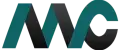
Get Help Fast!
My Accounts Consultant Helps Accounting & Bookkeeping Services help you save money, better understand your business and find the Accounts problems before they hurt you.
