Dubsado and Quickbooks Integration: Simplifying Your Business Finances
- Home
- Dubsado and Quickbooks Integration: Simplifying Your Business Finances
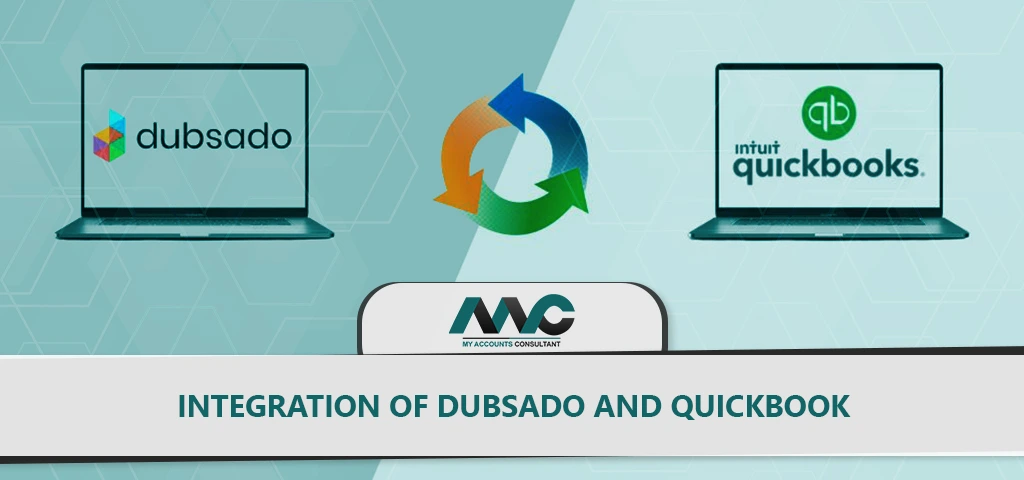
In the fast-paced world of business, efficiency, and organization are key factors that can make or break your success. As a business owner or entrepreneur, managing your finances and accounting processes can be a daunting task, especially when using different software for various aspects of your business. This is where the integration of Dubsado and Quickbooks comes to the rescue.
If you're unfamiliar with Dubsado and Quickbooks integration, fear not! In this comprehensive guide, we'll explore everything you need to know about this powerful synergy. From its seamless setup process to its numerous benefits, you'll gain valuable insights into how this integration can transform the way you manage your business finances.
Dubsado and Quickbooks Integration: A Powerful Partnership
The fusion of Dubsado and Quickbooks creates a powerful and efficient tool that seamlessly manages your business finances. It streamlines invoicing, bookkeeping, and financial reporting, leaving you with more time to focus on growing your business.
Understanding Dubsado and Quickbooks Integration
To grasp the full potential of this integration, let's first delve into what each software brings to the table:
Dubsado: Revolutionizing Client Management
Dubsado is a versatile client management platform designed to simplify and automate various business processes. From client onboarding to managing contracts and workflows, Dubsado offers a comprehensive suite of tools to enhance your business efficiency.
Quickbooks: The Go-To Accounting Software
Quickbooks needs no introduction; it is one of the most popular accounting software solutions available. Trusted by millions of businesses worldwide, Quickbooks offers robust features for managing expenses, and income, and generating financial reports.
The Advantages of Dubsado and Quickbooks Integration
The integration of these two platforms unlocks a host of benefits that can significantly impact your business operations:
1. Streamlined Invoicing
By integrating Dubsado with Quickbooks, you can streamline your invoicing process effortlessly. All your client data, project details, and billable hours can seamlessly transfer from Dubsado to Quickbooks, ensuring accurate and timely invoicing.
2. Simplified Expense Tracking
With the integration in place, tracking business expenses becomes a breeze. Dubsado records expenses related to each project, and Quickbooks automatically categorizes them, allowing for easy tracking and tax deductions.
3. Real-Time Financial Reports
Keeping a finger on your business's financial pulse is crucial. The integration of Dubsado and Quickbooks provides real-time financial reporting, allowing you to make data-driven decisions with confidence.
4. Enhanced Time Management
Automating financial processes through integration saves valuable time. You can allocate the time saved to focus on core business activities, nurturing client relationships, and fostering growth.
5. Accurate Bookkeeping
Manual data entry often leads to errors and discrepancies. With the integration in place, the risk of human errors in bookkeeping is minimized, ensuring accurate and reliable financial records.
Setting Up Dubsado and Quickbooks Integration
Now that you understand the benefits, let's walk through the step-by-step process of setting up the integration:
1. Streamlined Invoicing
By integrating Dubsado with Quickbooks, you can streamline your invoicing process effortlessly. All your client data, project details, and billable hours can seamlessly transfer from Dubsado to Quickbooks, ensuring accurate and timely invoicing.
Step 2: Integrating Dubsado and Quickbooks
In Dubsado, navigate to the "Settings" menu, and select "Integrations." Look for the Quickbooks integration option, and follow the prompts to connect your Dubsado and Quickbooks accounts.
Step 3: Mapping Your Data
Once the integration is established, you'll need to map your data. This involves aligning your Dubsado categories (clients, projects, expenses) with their corresponding Quickbooks counterparts.
Step 4: Testing the Integration
Before going all-in, perform a test run by creating a sample project in Dubsado and syncing it with Quickbooks. This will ensure the integration is working smoothly.
Step 5: Monitor and Adjust
After successful integration, keep an eye on your financial data on both platforms. If you encounter any discrepancies, make adjustments to the data mapping and test again.
Frequently Asked Questions (FAQs)
1. How much does it cost to integrate Dubsado with Quickbooks?
The integration between Dubsado and Quickbooks is usually included in the subscription plans of both platforms. Review the pricing details of your chosen plans to confirm any additional costs.
2. Can I sync historical data between Dubsado and Quickbooks?
Yes, the integration allows you to sync historical data, ensuring all your previous financial records are accurately represented in Quickbooks.
3. Does the integration work with both Quickbooks Online and Desktop versions?
Absolutely! The integration is designed to work seamlessly with both Quickbooks Online and Desktop versions.
4. Is technical support available for the integration setup?
Yes, both Dubsado and Quickbooks offer customer support to assist with any issues during the integration setup process.
5. Can I customize the data mapping between Dubsado and Quickbooks?
Indeed! The integration allows you to customize data mapping, ensuring that your business-specific categories align correctly.
6. Will the integration sync recurring invoices and expenses?
Yes, the integration supports recurring invoices and expenses, saving you time on repetitive financial tasks.
Conclusion
In conclusion, integrating Dubsado and Quickbooks is a game-changer for streamlining your business finances. It combines the power of Dubsado's client management with Quickbooks' accounting prowess, empowering you to focus on growing your business while maintaining accurate financial records.
Experience the ease and efficiency of Dubsado and Quickbooks integration, and watch as your financial management becomes more organized and stress-free. Embrace this dynamic partnership and take your business to new heights of success.
Learn More:
• Xero to Quickbooks Integration
• Wave to Quickbooks Integration
• Sage50 to Quickbooks Integration
• Zoho to Quickbooks Integration
• Netsuite to Quickbooks Integration
• Freshbooks to Quickbooks Integration
• Reckon to Quickbooks Integration
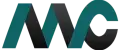
Get Help Fast!
My Accounts Consultant Helps Accounting & Bookkeeping Services help you save money, better understand your business and find the Accounts problems before they hurt you.
