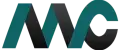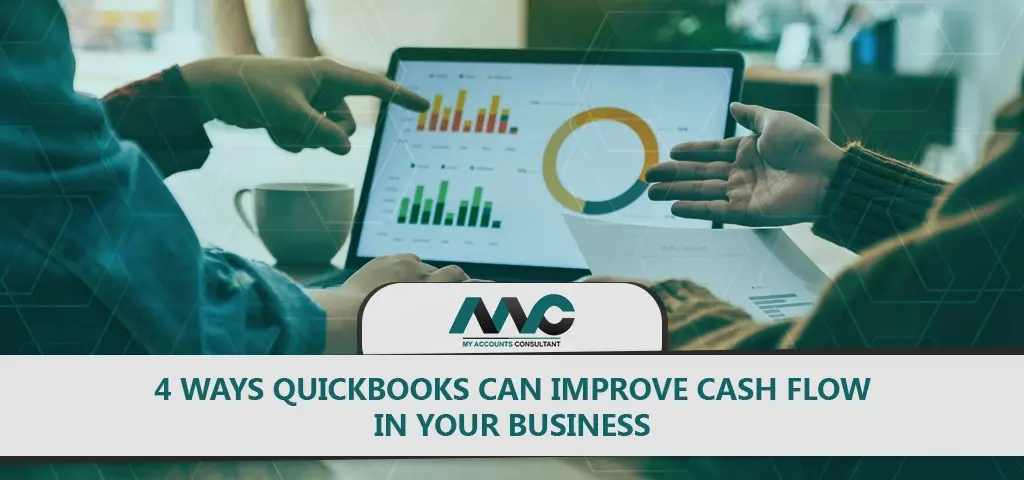
If you're a business owner, chances are that cash flow is one of your most pressing concerns. Whether it's paying employees, buying the supplies for your product or service, or investing in new equipment and talent to grow your company—cash flow management should be at the top of every entrepreneur's list. A recent report from PwC found that 68% of US businesses experience negative cash-flow months on average once a year. To help with this problem, below we've outlined 4 ways QuickBooks can improve cash flow management in your business:
Top 4 Ways QuickBooks Improve your business Cash Flow
1. Use QuickBooks for Billing and Collections
Collecting invoices and payments can be a tedious process that consumes hours of your time. Billing clients, chasing overdue accounts, sending reminders and following-up with late payers is a never ending cycle. It's also very easy to make mistakes in the process which can lead to lost revenue or unhappy customers. Thankfully there are tools that will take some of this work off your plate so you'll have more time for other priorities like growing your business or spending time with friends and family!
In QuickBooks Online makes it easy for small businesses to manage their billing and collections processes without adding stress on their already busy schedules.
2. Use QuickBooks for Bill Payment
If you are looking for a better way to manage your finances, this is for you. It will teach you how to use QuickBooks as a bill payment tool and provide tips on the best practices when using it.
The pros of paying bills in QuickBooks include getting an overview of all your bills in one place, quickly seeing totals owed or owing, and being able to easily pay any overdue amounts. You can also set up recurring payments that take care of themselves over time.
3. Use QuickBooks to Download Bank and Credit Card data
There are a few options for downloading this information, but in order to ensure that the right data is outputted, it's best to use the "Export Transactions" feature. This will go over how to set up your export preferences and then give you instructions on what exactly should be exported from your bank account or credit card company. If you have questions about any of these steps, please feel free to reach out!
4. Use QuickBooks to Forecast Cash Flow
QuickBooks is the most widely used Small Business Accounting Software in the world. In show you how to forecast your cash flow using QuickBooks.
First, go to "Reports" and choose "Forecast". Next, select "Custom Forecast" from the dropdown menu. On this screen you can input your income information (sales) and expenses for any time period you want. Once you've done that click on "Create Custom Forecast." You'll then see a graph of how much money is going out vs coming in over a certain time period with a projection at the end of it all.
Final words
Given tips, consider which make the most sense for your business. Working capital is the fuel that powers small businesses. By understanding the options available to them, your business will be much better equipped to manage their working capital and, in turn, maintain and grow their operations.
Contact us here for Cash Flow Management Solution for Business.