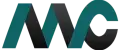Managing payroll can be a tough job for small business owners. QuickBooks Online Payroll is a service that makes this process easier. It helps you focus on growing your business. With features like automatic tax calculations, chat support, and direct deposit, QuickBooks Online Payroll simplifies payday. It also ensures you meet rules and gives you more time in your day.
Understanding QuickBooks Online Payroll
QuickBooks Online Payroll is a payroll service you can access online. It is designed for small businesses. The layout is easy, making it user-friendly for people who may not know much about accounting. With QuickBooks Online Payroll, you can pay your employees. You can also track their time, manage taxes, and create reports. All these tasks can be done in one place.
The Importance of Choosing the Right Payroll Service
Choosing the right payroll service is very important for small businesses. It ensures that employees get paid on time and accurately while following changing tax rules. A good payroll service will handle tricky calculations for payroll taxes. It will also create the necessary tax forms and file them electronically for you. This helps reduce mistakes and possible fines. By letting someone else deal with this crucial task, small business owners can save time and avoid any potential additional fees. They can then focus on running their business and planning for the future instead of being stuck with administrative tasks.
Overview of QuickBooks Online Payroll Features
QuickBooks Online Payroll has many features that help make your payroll process easier. With direct deposit, you can pay employees quickly and securely, so there is no need for paper checks. Employees can easily find their pay stubs and W-2s online using the QuickBooks Online Payroll portal and can also receive pay stubs via email. This makes things convenient and clear for everyone. The platform works well with QuickBooks Online accounting software, which keeps your financial information updated. This link makes it easier to match your records and gives you a full picture of your business's financial health.
Setting Up Your Payroll with QuickBooks Online
Setting up QuickBooks Online Payroll is easy with the guidance of payroll experts, even for new users. The setup guide takes you step by step, making sure you have all the needed information. You can quickly enter your business and employee details, and the software helps you check that everything is correct.
Step-by-Step Guide to Initial Setup
-
Make your QuickBooks Online account: If you don’t already have a QuickBooks Online account, you need to create one. Choose the subscription level you want.
-
Start the payroll setup: Go to the payroll section in QuickBooks Online. The software will help you set up your payroll account.
-
Fill in your business information: Give important details about your business. This includes the legal name, address, tax ID number, and how many employees you have.
Customizing Payroll Settings for Your Business
QuickBooks Online Payroll knows that every business is different. It lets you customize your settings. You can choose how often you pay your workers during each pay period. This can be weekly, bi-weekly, or monthly, depending on your payroll schedule. If your business has hourly workers, you will set up pay rates and overtime rules in your QuickBooks Online Payroll account. This helps you calculate wages correctly. The software also allows you to use different payment methods. You can choose direct deposit, printed checks, or both for your employees.
Navigating the Payroll Process in QuickBooks Online
After you finish the initial setup, running payroll is simple. QuickBooks Online Payroll has an easy-to-use dashboard that brings together all the important features. You can choose to process payroll manually or use the automated option via the mobile app. The software makes each step easier.
Running Payroll: A Comprehensive Walkthrough
-
Review and check pay details: Enter the hours for hourly workers or confirm salaries for those on salary. The software will calculate gross pay, taxes, and deductions. This makes sure your QuickBooks payroll is accurate.
-
Approve and send payroll: Look over the calculated amounts one last time before you approve and send payroll. QuickBooks Online Payroll will handle the rest, whether you pay with direct deposit or print checks.
-
Access payroll reports: Once payroll is processed, you can create detailed reports. These include pay stubs for employees, summaries of taxes owed, and a breakdown of earnings and deductions.
Managing Payroll Taxes and Deductions
Managing payroll taxes and deductions is easy with QuickBooks Online Payroll. The software is always up-to-date with federal and state payroll taxes, including automated tax payments. You don’t have to think about updating tax tables regularly. It calculates the right amount of taxes to take from each paycheck based on employee W-4 forms and current tax rules. QuickBooks Online Payroll also takes care of filing and paying your payroll taxes to the right agencies. This saves you time and reduces mistakes.
Advanced Payroll Features in QuickBooks Online
QuickBooks Online Payroll does more than just the basics. It has advanced features that improve how you manage payroll, including QuickBooks Payroll Premium options. You can make your work easier by using smooth time tracking and flexible employee scheduling. These tools help you run things more smoothly and support your workforce.
Utilizing Time Tracking and Employee Scheduling
By integrating with QuickBooks Time, QuickBooks Online Payroll makes tracking employee hours simple. This integration streamlines the process of importing timesheet data directly into your payroll, reducing manual entry and minimizing errors.
| Feature | Benefits |
| QuickBooks Time Integration | Accurate time tracking and effortless payroll processing |
| Employee Scheduling | Create and manage employee schedules, ensuring adequate coverage and simplifying shift management |
Providing Employee Benefits and Perks
Attracting and keeping good talent is important for a successful business. QuickBooks Online Payroll makes it easy to manage and offer a variety of employee benefits, including health benefits, retirement savings plans, and workers compensation insurance. By offering these helpful benefits, you can boost employee satisfaction, lower staff turnover, and reduce the need for annual audits, making your business a top choice for workers.
Conclusion
In conclusion, QuickBooks Online Payroll makes your payroll process simple and easy. It has helpful features that keep your payroll management accurate for your business, including competitive pricing. Choosing the right payroll service is important for keeping things running well. With QuickBooks Online, you can set up your payroll just how you want it. You can run payroll and manage taxes without stress. You can also use great tools like time tracking and employee scheduling to improve your payroll tasks. Start now to make your payroll easier and focus on growing your business.