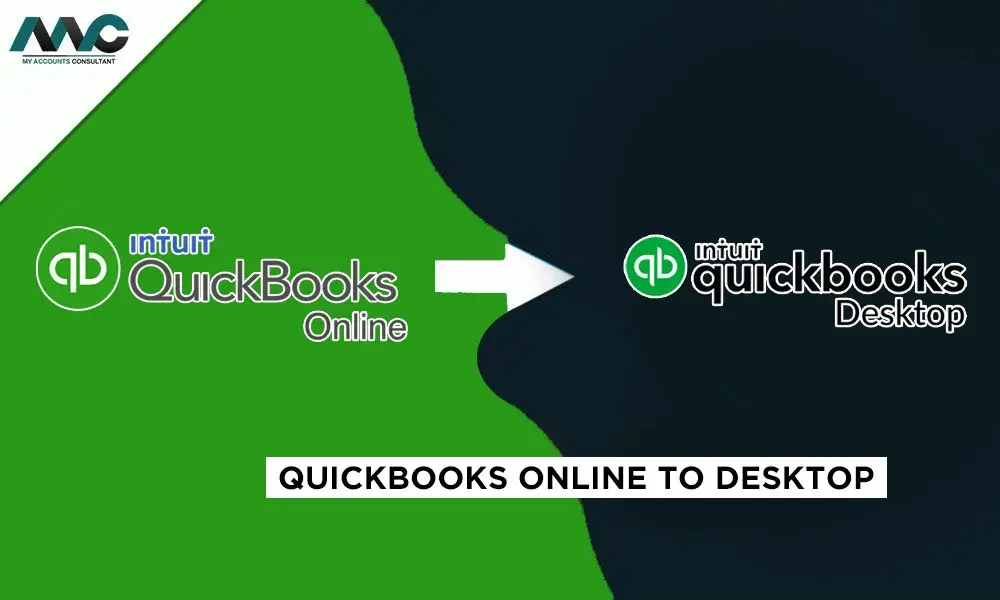QuickBooks Online to Desktop Conversion - Data Migration Process:
MAC has a unique and qualitative process of converting the books of accounts from QuickBooks Online to Desktop process check below.
Step 1: Determine Products Needed
Step 2: Template File Setup
Step 3: Go Live & Train Your Team
Step 4: Close and Review The Books
Step 5: Follow Up & Maintenance
Working with MAC, you’ll have a dedicated QuickBooks software expert who will assess your unique situation, determine which QuickBooks products you’ll need, and work with you to develop a phased QuickBooks Online to Desktop Conversion plan. Our team’s Certified QuickBooks Experts will manage the export, cleaning, and import data from QuickBooks Online to Desktop.
Advantages of QuickBooks Desktop over QuickBooks Online
The desktop version of QuickBooks is an easy, efficient way to manage your company's finances. This Conversion offers many advantages over the online version in terms of security and ease-of-use. If you are a small business owner who is considering switching from QuickBooks Online to Desktop, this will detail the process and show you why it may be a good idea for your company. Whether no matter are you working with QuickBooks desktop or Quickbooks online, but you can manage your complete financial management with QuickBooks Bookkeeping Services.
Advanced inventory management:
While QuickBooks Online provides only the first in first out (FIFO) method for inventory management, and that too only on select versions, there are two methods for tracking inventory with QuickBooks Desktop. The addition average cost method is available with the Advanced Inventory add-on module.
Industry-specific customizations:
In QuickBooks, you can customize the software to meet your industry-specific needs. For example, if you're a contractor or consultant, you might want to use one of our industry-specific templates for contractors and consultants. There are also industry-specific add-ons available in the QuickBooks store that will help with your business needs.
Batch invoicing method:
It is possible to issue invoices in batches with QuickBooks Desktop which simplifies client servicing when there are multiple businesses involved.
Manage multiple accounts
A single QuickBooks Desktop installation supports multiple company files. This is, however, not true for QuickBooks Online which can handle only one company file per subscription.
Contact us here for the QuickBooks Online to Desktop.