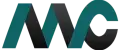As a small business owner, you have a lot on your plate. Choosing the right payroll software can help you feel more at ease. Handling employee pay, taxes, and rules can be tough. However, good payroll software makes these tasks easier. This way, you can spend your time on what really counts - growing your business.
Evaluating Payroll Software for Small Businesses
Choosing the right payroll software is very important for small businesses. There are many payroll software options out there. It helps to think about what you need and find a choice that fits your budget and plans for growth. You should look at things like the size of your business, the number of employees, how often you pay them, and the features you want.
Focus on what is most important to you. Do you want a system that has complete HR features, works well with your current software, or offers great customer support? Knowing your priorities will help you cut down your choices and pick the best payroll software to make your payroll tasks easier.
Importance of Choosing the Right Payroll Solution
For business owners, getting payroll right is very important. A good payroll solution does more than just pay employees. It also ensures payroll tax is calculated correctly and payments are made on time. This helps your business follow tax laws. Choosing the wrong solution can lead to costly mistakes and fines, wasting your time and money.
A smart payroll solution helps you avoid problems and keep cash flow healthy. It includes features like direct deposit, automated tax filing, and detailed reporting. This saves you time and reduces the chance of mistakes.
In the end, picking the right payroll solution gives you peace of mind. You can focus on your business goals, knowing your employees are paid correctly and on schedule, and your business meets all rules and regulations.
Criteria for Evaluation: What Makes the Best Payroll Software?
When you choose the best payroll software for your small business, it is important to look for one that is easy to use. A simple design makes payroll tasks easier, even if you don’t have much technical knowledge. Look for software that has clear navigation, easy data entry, and helpful support resources.
Some core payroll features, like direct deposit, are very important. This feature saves time, cuts down paperwork, and makes employees happier. You should also think about features like automatic tax calculations, different pay rates, and the chance to create custom reports.
Lastly, check how well the software can connect with other tools. A smooth integration with current accounting, time tracking, and HR tools can make your work easier and boost efficiency.
Top Payroll Software Solutions Reviewed
Finding the right payroll software can be tough. Many options say they are the best. We have looked closely at two popular payroll software choices: Gusto and QuickBooks Payroll. We checked their easae of use, features, customer support, and pricing. Now, let's see which one is better.
By looking at their pros and cons, we hope to help you choose what fits your business needs. The best payroll software should easily fit into your work and help you handle payroll well.
Gusto: A Comprehensive Overview
Gusto is getting popular as a payroll solution made for small businesses. It has an easy-to-use design and includes many helpful features. Gusto is special because it allows unlimited payroll runs. This means you can run payroll as often as you need without extra fees.
Gusto also gives you options for health insurance and managing employee benefits. This makes these complicated parts of running a business much easier. It works well with popular accounting software like QuickBooks. This helps keep your financial tasks flowing smoothly.
While Gusto has strong features, you should think about your business’s growth. If your business grows and needs more advanced features or integrations, it might be good to look at other options like ADP.
QuickBooks Payroll: Simplifying Small Business Finances
QuickBooks Payroll is a popular choice for many small businesses. It works well with QuickBooks Online, which is a top accounting software. This connection makes sure your payroll data is automatically synced with your accounting records. You get a clear view of your finances all in one place.
QuickBooks Payroll offers different pricing plans to fit various needs and budgets. Its features include automated tax calculations, direct deposit, and custom reports. These tools make managing payroll much easier.
Even though QuickBooks Payroll integrates smoothly with QuickBooks Online, it might not connect as well with other accounting software. Also, while customer support is available, it may not be as easy to reach as some other options. This is something to think about.
Key Features to Look for in Payroll Software
When you are choosing payroll software for your small business, it is important to focus on key features. These should help make your work easier and follow the rules. First, find a system that can automate important jobs. This includes tax calculations, direct deposit for employees, and making necessary tax forms.
A good payroll system should do more than just the basics. Look for features that allow you to manage on-the-go using mobile devices. It should also connect with your current business software and offer strong reporting tools. This will help you make smart choices.
Automation and Integration Capabilities
In today's busy business world, it's very important to choose payroll software with good automation and integration. Pick a solution that cuts down on manual data entry and automates tasks like tax calculations, filings, and payments. This way, you reduce mistakes and save time.
It's also vital for the payroll software to connect easily with other business software. Search for a payroll option that links smoothly with your current accounting, time tracking, and HR tools. This will keep your data consistent and make your workflow easier.
Here’s what to focus on:
-
Mobile app: Manage payroll from anywhere with an easy-to-use mobile app.
-
Integrations: Connect easily with accounting, time tracking, and HR tools.
-
Open API: Allow custom connections with your specific business software.
User-Friendly Interface and Support
Even the best payroll software cannot help you if it is hard to use. When you look at different options, pick one with a simple interface. It should need little training for you and your team. Find software that makes tough jobs easier, has easy navigation, and gives clear instructions.
Having a free trial period is very helpful when trying out payroll software options. It lets you use the software and see how it works. You can check if it fits your business needs before you choose it.
Good customer support is very important, especially when you are first setting things up or if you face problems. Look for payroll service providers that have fast and helpful support. They should be available through phone, email, or live chat to quickly help you with any questions or issues you may have.
Comparing Payroll Software Costs
When you are comparing payroll software costs, don't just focus on the main price. Some providers might have low base rates, but they can include hidden fees. Extra costs for important features or services may not be clear at first.
Take time to look at the pricing details. Think about factors such as the total number of employees, payroll frequency, and any specific services you need. Also, include possible costs like setup fees, state tax filing charges, and direct deposit options. This way, you can understand the overall cost better.
Understanding Pricing Structures
Payroll software usually has two pricing models. One option is a basic fee plus a charge for each employee. The other option is tiered pricing that depends on how many employees you have. You need to choose the model that fits your budget and your plans for growth.
Being clear about costs is very important. Look for companies that explain their pricing clearly. This should include any extra fees for things like paying employees in different states, or for year-end reports. Knowing this helps you avoid any surprises when it’s time to pay the bill.
While cost matters, don’t cut corners on key features or customer support just to save money. Putting money into good payroll software helps ensure your business stays financially healthy and gives you peace of mind.
Hidden Costs to Be Aware Of
When evaluating payroll software costs, don't just focus on the advertised price—factor in potential hidden costs. Some providers might charge extra for seemingly basic features like generating employer tax returns, direct deposit for employees, or even accessing customer support.
Be wary of additional costs for compliance updates, especially if your business operates in multiple states. Unforeseen expenses like these can quickly inflate your overall payroll processing costs.
Consider the potential cost of tax penalties due to inaccurate calculations or late filings if you opt for a less comprehensive or reliable payroll solution.
| Hidden Cost |
Description |
| Setup fees | Some providers may charge one-time fees for setting up your account and configuring initial settings. |
| State tax filing fees | Processing payroll taxes for multiple states often comes with an additional cost per state. |
| Direct deposit fees | While many providers offer direct deposit as a standard feature, some might charge a small fee per transaction. |
| Year-end reporting fees | Generating year-end tax forms like W-2s and 1099s might involve an additional cost. |
| Customer support fees | Some providers offer tiered customer support, with higher tiers (and faster response times) available at an additional cost. |
Implementing Payroll Software: Steps for Success
Implementing new software may feel challenging, but it can go smoothly with the right steps. Begin by setting clear expectations for your team and the payroll service provider. Create a realistic timeline for the implementation. This timeline should include important milestones to help track your progress.
Make sure to involve key people from the beginning. Talk about the benefits of the new software. Give your team proper training and make sure everyone knows their roles and responsibilities during the process.
Initial Setup and Data Migration
Once you choose your payroll software, setting it up well is very important. First, you need to gather all the necessary information. This includes your business details, tax identification numbers, and employee information. Doing this at the start will help avoid delays and make the data transfer easier.
To keep things running smoothly, you must migrate your old payroll data correctly. Work closely with your payroll provider. Transfer payroll history, employee hours, and other important historical data into the new system. Check that the data is correct to prevent any problems with future paychecks.
Make the switch easier by setting up direct deposit for employees. Also, set up payroll schedules and get to know the software's features and reporting tools.
Training and Resources for Smooth Transition
Training and access to resources are important for switching to new payroll software. Make sure your team gets complete training on how to use the software well. This training should include data entry, payroll processing, creating reports, and solving common problems.
Use the skills of your payroll provider. Many trusted providers give special support during onboarding. They also have online help centers and customer support options ready to answer any questions you might have.
Keep in mind that a smooth shift to the new system helps more people use it and gets the most out of your investment in payroll software.
Conclusion
In conclusion, picking the right payroll software for your small business is very important. It helps make your operations better and ensures things are accurate. Look for features like automation, easy integration, friendly user interfaces, and clear pricing. You can consider options like Gusto and QuickBooks Payroll, which are good for small business needs. To use payroll software well, you need to set it up correctly, move data over, train your team, and have ongoing support. By choosing a good payroll solution, you can save time, reduce mistakes, and focus on growing your business. Make the right choice to improve your payroll process and boost your business performance.